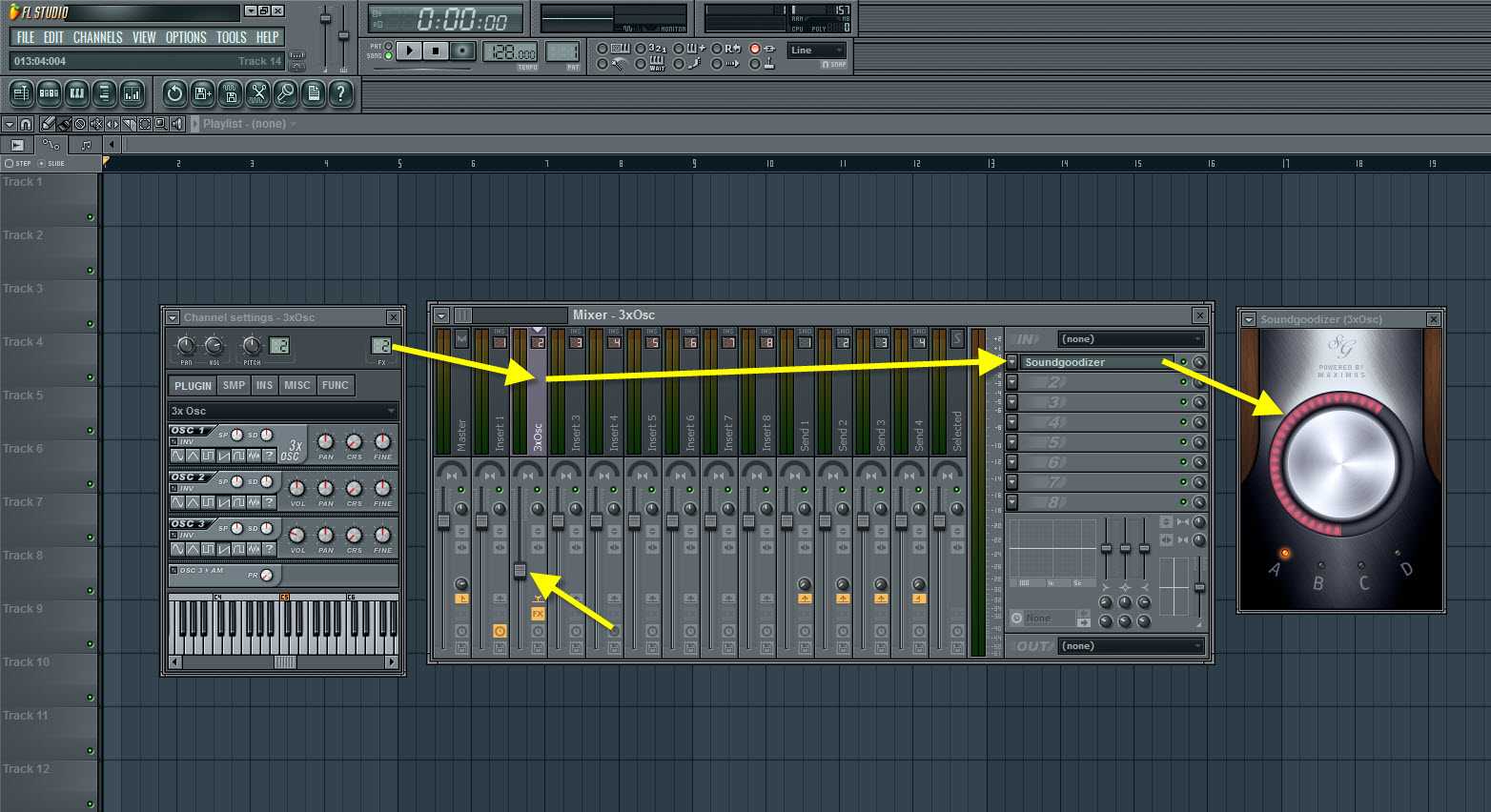3. Vital (Vital Audio)
Это таблично-волновой синтезатор с функцией спектрального варпинга, контролируя который вы сможете достичь любых саунд-дизайнерских целей. В дополнении к основным трем таблично-волновым осцилляторам синтезатор имеет еще тон-генератор, который можно использовать как семплер.
Еще одна примечательная особенность Vital — функция конвертации текста в волновую таблицу. Это довольно забавная штука, с которой можно поиграть и сгенерировать интересные по звучанию таблицы. Также синтезатор привлекает обширными возможностями модуляций и общей музыкальностью звучания.

Типы синтеза: таблично-волновой, семплирование.Количество осцилляторов: 3 таблично-волновых осциллятора, 1 семплер .Бесплатный пробный период: базовая версия бесплатна.
Простой в использовании
После краткой и безболезненной установки вы получите интерфейс с непревзойденной прямотой и приветственной ясностью. Учитывая количество сложных, запутанных и непоследовательных синтезаторных панелей, с которыми я каждый день работаю, скажу что работать с Serum это одно удовольствие.
Я даже не мог придраться к серому фону, так как он отлично выделяет тонко окрашенные вэйвформы, фильтры, конверты и LFO. Я сомневаюсь, что кто-то будет искать руководство пользователя для этого интерфейса.
Serum поставляется с около 450 заводских звуков. Беглый осмотр показывает всё богатство ярких, звуков, как вы вероятно и ожидаете. Не менее впечатляющими являются жесткие, глубокие и режущие басы.
Прогуливаясь по коллекции, вы окажетесь под впечатлением от мерцающих верхов и каменных низов, приправленных острыми как бритва серединой. Мне показалось странным, что очевидная способность к атмосферике и кинематографическому звуковому дизайну не была более изучена.
Минусы Serum VST
- Несмотря на то, что есть несколько функций сохранения ЦП, Serum очень нагружает ЦП, вызывая большую нагрузку на ваш компьютер.
- Высококачественные звуки могут быть слишком электронными, если вы ищете в основном теплые органические звуки. Однако есть способы создать более теплые звуки или получить более органичные пресеты от сторонних производителей.
- Нет встроенного арпеджиатора.
Как видите, в этом супер крутом VST плагине плюсы намного перевешивают минусы. Если вы являетесь продюсером электронной музыки или энтузиастом синтеза, это должно быть определенным дополнением к вашей новой коллекции синтезаторов!
Features
Dual Wavetable Oscillators

Dual Wavetable Oscillators allow you to create a huge variety of sounds. You can choose any of the 100 factory presets, import your own, or download presets from a third party!
Included with the oscillator section is a sub-oscillator and a noise oscillator (with over 200 unique options) as well.
With the Dual Wavetable Oscillators, the possibilities are endless!
Filter Module

Serum includes an impressive 75 filter options. This leaves many other synths with only 4 basic options behind.
It features many intuitive controls of the filter such as Cutoff, Resonance, Drive, and Fat. These options allow you to tweak the filters to your exact liking.
Effects

Serum features 10 unique effects that add character and texture to your sound. These effects include Delay, Reverb, Hyper / Dimension, Flanger, Phaser, Chorus, Compressor, EQ, Distortion, and Filter.
These effects are routed in the order they are placed on the list of effects! This makes it extremely simple to rearrange them with a simple drag and drop.
The Serum VST FX version will help you use this valuable aspect of this synth on sounds generated outside of the plugin.
Modulation

Serum provides an insanely detailed modulation panel. This panel features 4 Macro Controls, 3 Envelopes, and 4 LFO Modules.
This interface is designed to make it extremely easy to see what is going on with each of your parameters, as they are all listed out for you to adjust to your liking.
These key features really allow you to squeeze some extremely unique sounds out of this software synth.
Conclusion
This is a very hard choice to conclude, given that both synths are so extremely powerful. Based on countless hours of playing with both, I would have to say that, Serum is the better choice to go for. It has a much broader scope for sound design and is a lot more fun to play about with, compared to Massive.
That being said, if you are looking to get the best value for money, buying Massive as part of the Native Instrument’s Komplete bundle gives you many more synths and effects for a fraction of their individual prices. The link sends you to an article I wrote on how to save a lot of money when buying Komplete.
If you are a student, however, with money being an issue, sticking to mostly free plugins does work very well. It would be advantageous for you to consider Serum’s Rent-To-Own initiative which allows you to have it for the monthly cost of a cheap phone bill (or cutting out a few Starbucks coffees).
Needless to say, you should download the demos before jumping to make a purchase, because personal preference is the final decider in all cases!
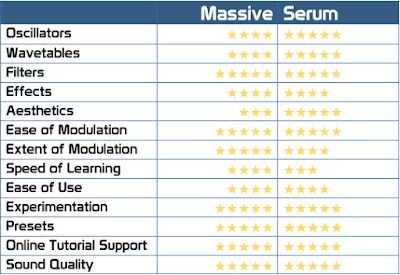
Which do you prefer?
Serum
Massive

FX View: Design Your Sound

As you enter the Serum FX tab, you will find a great effect rack to take your sound design even further.
With ten effects to choose from, you get everything you need to take your sounds to the next level – from a powerful stereo imager to reverb and EQ.
Let’s go through the effects at your disposal…
Hyper/Dimension

The hyper and dimension feature two different effects in one.
With hyper, you give depth and edge to your sound, similar to a chorus effect. Set your rate, amount of detuning, and unison, and you instantly hear the difference.
Dimension is a stereo-expanding tool that shoots your sound to the edge of their speakers. Select the size and mix, and you’re good to go. Max both settings for interesting results.
Learn more: Mixing Tips: How To Get A Wide Stereo Mix
Distortion

Distortion adds color to your sounds with accurate algorithms ranging from soft tube to heavy guitar-amp style distortions.
With the built-in filter, you can further shape your distortion the way you want it. For example, if you only want distortion on the low-end of your sound, you can set that with the filter.
Learn more: 5 Tips to Make Your Bass Sound Better
Flanger

The flanger is a type of delay which plays copies of your sound with a slight time offset, which creates a sweeping comb filter effect.
You can use the filter to create a spacey, metallic, and alien sound or use it to add some depth.
Phaser

Phaser is similar to the flanger but has a sweeping effect that comes from when frequencies from two signals phase and cancel each other.
Use the phaser for sound design or to make your sound fit better in your mix.
Chorus

Chorus copies your sound and plays it with slight delay and pitch variations for a fuller sound – like a choir.
You can use chorus to thicken up any sound or make it fit better in your mix.
Delay

Delay effect repeats your sound to emulate space.
Serum allows you to set different timings for the left and right delay and features a filter for you to shape it. Choose between normal, ping-pong, and tap delay.
You can use the delay to add depth or rhythm and groove.
Learn more: 6 Delay Mixing Tips For Interesting Echoes
Compressor

Compression is a way to amplify lower volume parts while taming the higher volume peaks of your sound.
Use it to control the amplitude or volume of your sound to achieve balance in your mix.
Reverb

Reverb is a diffused delay designed to add depth and emulate spaces.
In Serum, you get two types of reverb, plate, and hall, with controls to adjust the size, decay, low and high cut, spin, and spin depth.
Use the plate reverb to give your sounds a longer tail, depth, and a metallic shine. And use the hall reverb for a real-world acoustic simulation of a grand hall.
Learn more: 5 Reverb Mixing Tips For Deep Music
EQ

An equalizer controls the frequencies of a sound.
The two-band EQ in Serum is very easy to use. Select your curve, adjust your frequency, Q and gain. Bam, your sound is ready to go.
Learn more: How To EQ: 3 Critical Things To Avoid Doing
Filter

This filter does the same thing as the filter in Serum’s main view. The only thing missing is the visual interface.
Other than that, you can use the same filter types, choose your cutoff, resonance, drive, fat, and panning.
Tip: Combining different filters can yield interesting results.
Что такое Xfer Serum VST?
Serum — это плагин для программного синтезатора с волновыми таблицами, созданный Xfer Records. Он использует синтез волновых таблиц для создания электронных звуков. Xfer Records хорошо известны своим изящным инструментом LFO Tool. LFO Tool — это плагин FX для Windows и Macintosh. Serum VST дает музыкальным продюсерам свободу творчества для создания тремоло, автопанорамирования, сжатия боковой цепи, а также других интересных функций, включая печально известные эффекты колебания дабстепа.
Serum расширяет возможности LFO Tool в этом плагине VST мечты. Высококачественные звуки, сложность с простотой использования и выдающееся визуальное отображение выделяют этот плагин VST среди множества программных синтезаторов. С его сочными пэдами, невероятными басами и изысканными разнообразными соло — Serum VST выделяется из толпы. Serum VST быстро стал самым популярным программным синтезатором для производства музыки.
Effects
No synth can be claimed as the best without effects that polish and transform the signal. Luckily both Massive and Serum are, in this instance, deservedly counted as two of the best software synths. By this stage in the comparison process, it wouldn’t be gross-speculation to think that Steve Duda, Serum’s mastermind used Massive as a benchmark to exceed in all areas, because again, while Massive offers the undeniable quality of built-in effects, Serum has more to offer.
Massive has two FX slots, plus two inserts, with an EQ on the end. These are high quality and should suffice for most applications, but the FX slots and inserts offer different options and so you have limited flexibility here.
The inserts are very flexible and can be routed at multiple stages of the process, meaning you can place an insert before the filter, but they are typically distortions.
Compare this to Serum’s effects which are limited to the end of the chain, but offer a much broader range of options. Serum can also allow you to re-order the effects to exactly how you need, and each effect has its own GUI so you aren’t limited to the four knobs which Massive is fixed to.

Even within single effects in Serum, you have options, a great example of this is the distortion. Within the distortion effect, you can select through the different types, while Massive offers them as separate effects.
Serum also offers a compressor with multi-band capabilities which are very similar to those from Xfer’s OTT plugin.
The EQ in Serum is counted as another effect and so can also be ordered at any stage of the effects chain, whereas in Massive, it is limited to the final position.
Regarding FX, if you just want one or two, the playing field is equal between the two synths. If you want flexible routing you may consider Massive, which offers more limited effects, but a broader range of positioning them in the chain.
Otherwise, Serum really does take the lead here. Its effects are so diverse and powerful that you could run a basic oscillator through them and come out with a formidable synth sound from them alone.
The Filters
In terms of filters, Serum and Massive are pretty evenly matched, offering different benefits with each. I would argue that while Serum has the better choice of filters, Massive offers a much broader scope of blending the filters together. This is due to the operational differences between the two.
While they both allow to stages of filtering, Serum only offers one on the main page, and each oscillator either sends to it or doesn’t. Serum’s second filter is on the FX page meaning that the two, if both used, are strictly in series with limited deep-level control.
Massive on the other hand is significantly more generous with routing options than Serum, and this is most valuable in the case of the filters. Each individual oscillator can be distributed to both filters in parallel or series, with the amount it is sent to each, being controllable.
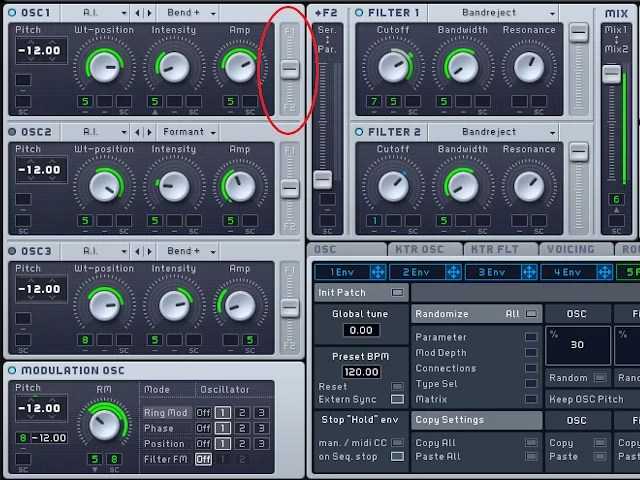
From another angle though, Serum again manages to trump Massive in terms of the visual effect of the signal, with the primary filter offering a GUI that displays the frequency curve which it applies to the signal.
So, depending on whether you want the benefit of advanced routing or better visualisation of what you are creating, each synth offers their own benefits.
The Look
Arguably one of the more polarising things about Serum is the GUI.
There are just as many people calling it the peak of synth design, and there are people calling it one of the ugliest VST synths out there.
Truthfully, at a time before I was well acquainted with Serum, I fell closer to the latter.
Let’s face it, comparing to more recent synthesizers like Native Instruments’ Massive X and Arturia’s Pigments, Serum’s synth design definitely looks a little dated.
For a first time user, it probably looks more like a tacky WinAmp skin (remember those?) than the darling of the VST synth world, that it is.
Luckily, if you REAALLY don’t like how Serum looks, there are a tonne of third party skins and redesigns for the plug-in for you to choose from.
We prefer the simple Antidote skin (it’s free)
Antidote Free Serum Skin by Qoiet x Antidote Audio
Once you acquaint yourself with the synth however, the GUI is simple, straightforward, and very obviously designed to better your workflow.
And let me tell you, the workflow of Serum is unmatched.
Nothing on the plug-in is more than a couple clicks away, creating a patch from scratch is incredibly fun and easy to do.
Most of the modulation is just a drag and drop away, and the most necessary features of the plugin are either laid out in front of you on the main screen, or hidden behind a single button.
The only negative about Xfer’s synth design, is the menus, of which there are quite a few.
Admiteddly, drop-down menu’s aren’t the worst thing in the world, but it certainly isn’t the peak for ease of use.
To put it in perspective. Drop-down menu’s are like drawers in a cupboard, you tend to forget what’s in them and then end up spending a lot of time looking for the thing you need.
In Xfer’s defence however, there aren’t too many good options to replace drop-down menus, without cluttering your GUI.
All in all, the GUI of the synth is very well designed, easy to use and workflow focused, if not a little dated.
Just see for yourself and use Serum with this free 3 day trial!
Try Serum FREE 3 Days
5. Phase Plant (Kilohearts)
Phase Plant дает вам неограниченные возможности и гибкость создания любых звуковых эффектов — от лид-синта из топового хита этого года до.
Минималистичный интерфейс, неограниченное(!) количество генераторов, макро-контролеры, модульная система, встроенные плагины экосистемы KiloHeartz и многое другое. Это только часть того, что в Phase Plant позволит вам контролировать каждую деталь звука вашей мечты. С помощью этого синтезатора можно достичь различных целей в саунд-дизайне и создавать поистине уникальные звуки без глубокого изучения инструмента.

Типы синтеза: классический, таблично-волновой, семплирование.Количество оcцилляторов: сколько потянет ваш процессор.Бесплатный пробный период: нет.
Стоковые VST-синтезаторы против платных синтезаторов
Хотя многие DAW поставляются с бесплатными синтезаторными VST-плагинами, наличие в вашем арсенале платных VST-плагинов дает несколько серьезных преимуществ. Для начала, платные программы чаще всего имеют лучшее звучание, чем альтернативные бесплатные плагины. Кроме того, когда вы вкладываете деньги во что-то, у вас появляется больше стимулов изучать и использовать это.
Подумайте об этом так. Когда кто-то только начинает осваивать гитару и покупает ультрадешевую подделку, которая звучит не очень хорошо, у него будет меньше стимулов играть, учиться и становиться лучше. Лучше купить то, что вы сможете использовать и дальше, когда станете более продвинутым.
Best free synth plugin
(opens in new tab)
Mac/PC | VST/AU
(Image credit: discoDSP)
OB-Xd isn’t the flashiest free synth, and nor is it the newest, despite being updated to version 2.5 in recent months. It remains our favourite freeware synth, though, based largely on its blend of simple usability and excellent sound.
This is an emulation of Tom Oberheim’s classic OB-X polysynth, an analogue classic beloved for its thick, rich sound and easy-to-use interface.
OB-Xd lives up to its inspiration on both fronts. Sonically, this is up there with many paid analogue emulations and, while it lacks the bells and whistles of something like Arturia’s V Collection synths, OB-Xd does build on the design of the original with a morphable filter design and voice variation controls.
While other freeware synths are undoubtedly more adventurous or original than OB-Xd, none are likely to match the broad appeal of this excellent virtual analogue. Download it now and it could quickly become your go-to for rich, vintage poly sounds.
(opens in new tab)
Sugar Bytes Looperator

Вариативность и креативность – две наиважнейших вещи в музыкальной конкуренции. Можно достичь их очень быстро, но иногда мы просто теряем вдохновение и не понимаем, как развить партии в треке и сделать их интереснее. Looperator просто берет и избавляет от этой проблемы. Этот мультиритмический FX-плагин изменяет звук так, как тебе хочется, снабжен управляемыми фильтрами, слайсингом и “заиканием”, дисторшеном, виниловыми скретчами и огромной вариацией других эффектов. Каждый из них можно полностью изменить при помощи целого ряда параметров. И здесь же тебя ожидает большое количество пресетов в удобном меню.
Почему Looperator?На рынке имеется несколько похожих плагинов, например Glitch 2, но Looperator имеет большее количество высококачественных эффектов: тайм-стретчинг, vowel-фильтры, огибающие и пр. Также программирование в плагине довольно удобное и интуитивное, снабженное большим количеством горячих клавиш и вспомогательными инструментами. Работа протекает быстрее и удобнее.
Скрытая возможностьИспользование готовых эффектов – хорошее начало, но имея точный контроль над звуком, ты получишь более интересные результаты. Нажми на нужный параметр, и символ “U” слева откроет тебе меню эффектов для программирования.
Совет по применению плагинаПопробуй закинуть Looperator на группу или даже на мастер-канал. Настрой несколько эффектов или используй пресет, и включай-выключай эффект на переходах и сбивках в аранжировке. Это сократит нагрузку на процессор, так как тебе будет нужен только один плагин для получения эффекта слайсинга.
Минусы Serum VST
- Несмотря на то, что есть несколько функций сохранения ЦП, Serum очень нагружает ЦП, вызывая большую нагрузку на ваш компьютер.
- Высококачественные звуки могут быть слишком электронными, если вы ищете в основном теплые органические звуки. Однако есть способы создать более теплые звуки или получить более органичные пресеты от сторонних производителей.
- Нет встроенного арпеджиатора.
Как видите, в этом супер крутом VST плагине плюсы намного перевешивают минусы. Если вы являетесь продюсером электронной музыки или энтузиастом синтеза, это должно быть определенным дополнением к вашей новой коллекции синтезаторов!
Vital
Vital, just like Serum, is extremely easy to learn. As mentioned earlier, the oscilloscope provides instant feedback so that the user can easily understand how each modulation affects the waveform of the wavetable.
The routing and modulation matrix is straightforward to use. The simple drag and drop philosophy of assigning modulation targets is a fun and easy way to practice and learn sound design.
Likewise, the effects with their unique graphical interface can be used effectively by the most beginner sound designers out there and can be a great starting place for them too. All of these features make Vital a great choice for someone just starting to learn sound design or for someone looking to use a complex wavetable synth fast and easy. Having said that, the more time you invest in it, the more you get to discover its hidden features and more complex settings.
Next-Level Your Serum Sound Creation
Understanding a new synth with little foundational knowledge takes dedication and many long hours in the studio.
After reading this article, you know a little bit more about Serum. But you still need more knowledge to begin creating sounds with ease and precision.
You can try and learn Serum all by yourself…
But why spend hundreds of ‘trial-and-error’ hours when you can learn how to craft your dream sounds — from scratch — in Serum, in only 5 hours?
Take control.
Today, you can learn how to create jaw-dropping leads, pads and basses from Serum, with zero previous knowledge. Learn the critical elements of sound synthesis design that you can apply to almost all synths.
In a glimpse, you will learn how to:
- Create dreamy Serum sounds from scratch
- Apply sound synthesis on your sounds
- Save time with new techniques and tricks
Good news…
You’re only one click and five hours away from learning how…
Rent-To-Own
Both these synths will have such a positive impact on your productions that piracy should really be off the table, if there are two plugins which fully deserve the support from users, I would say it is these two.
Without getting into too much of a debate about piracy, it is undeniable that many young, new musicians will do it, simply because they cannot afford the lump sum. This is where Xfer’s offer of Rent-To-Own for Serum, partnered with Splice, is incredibly favourable for new producers starting up.
Basically, what this system allows, is monthly payments of $9.99 where you can use Serum immediately until the total cost is paid off. You can pause payments in the harder months, causing Serum to be unavailable until payment resumes, and once you have paid the full amount, Serum is fully available to keep.

If you are a student or financially limited, this could possibly be the deciding factor for you to pick Serum over Massive. It allows a huge amount of flexibility, and means payments are much more manageable on a budget.
I currently am paying off my Serum license via this program, and can genuinely recommend this system. I don’t even need to manually pause the payments if I’m struggling because if the payments fail, it automatically pauses it for me. It is also much easier to pay that amount (equivalent to two fewer pints of beer a month) than to pay the full amount in one go.
Основы
Вы можете скачать торрент Serum VST бесплатно в качестве пробной версии. Эта демонстрация плагина Serum VST доступна, например, в Splice. Так сколько же стоит плагин Serum VST? В Splice вы можете арендовать последнюю версию в конце бесплатного пробного периода за 9,99 долларов США в месяц. на 19 мес.
Serum VST работает со множеством музыкальных рабочих станций, таких как FL Studio, Ableton Live, Logic Pro и множеством других программ. Вы можете получить расширенный синтезатор волновых таблиц Serum на сайте Xfer Records. Он доступен для MacOS X 10 или новее и ПК с Windows XP или новее. Serum работает с 64-битным программным обеспечением, совместимым с VST, AU или AAx.
2. Massive X (Native Instruments)
Massive X — флагманский синтезатор от Native Instruments, разработанный на базе популярного синтезатора Massive.
Большое разнообразие волновых таблиц позволяет добиваться удивительных результатов. В меню легко искать нужную таблицу благодаря приятному и интуитивно-понятному интерфейсу. Модульная система в синтезаторе организована таким образом, чтобы вы с легкостью могли переворачивать, сжимать и изменять таблицы так, как только вам этого захочется. В целом инструмент предлагает богатый звук прямо из коробки для любых ваших задумок.
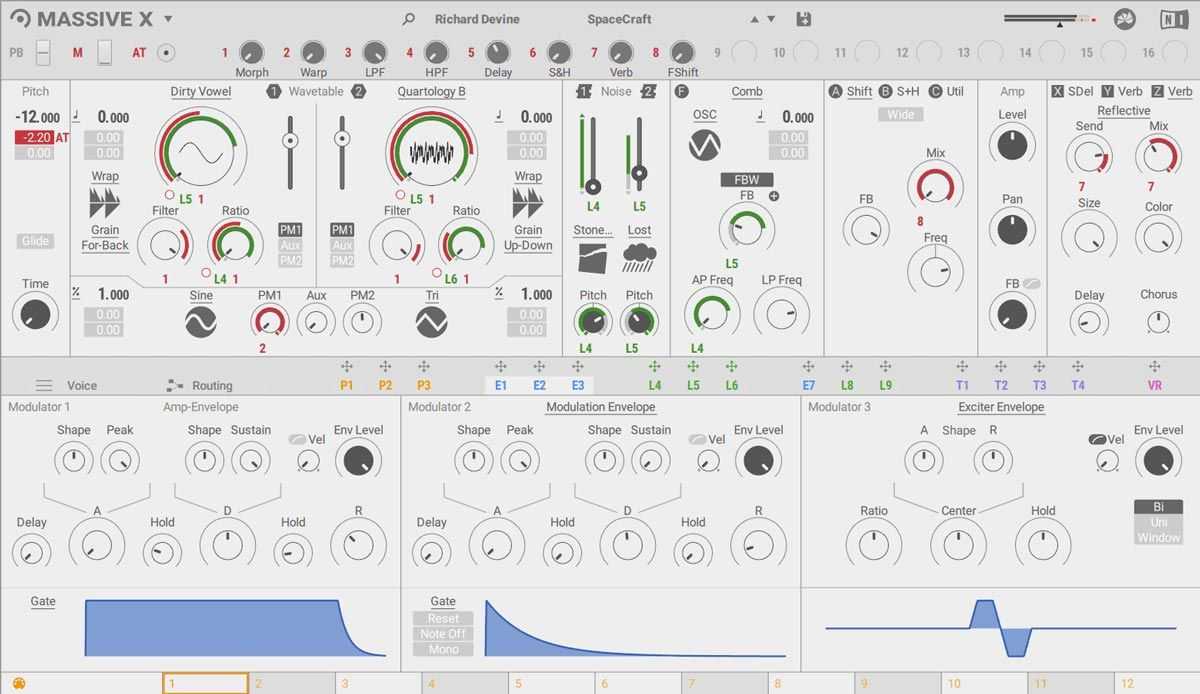
Типы синтеза: таблично-волновой.Количество осцилляторов: 2 таблично-волновых осциллятора, 2 осциллятора шума.Бесплатный пробный период: нет.
Best analogue synth plugin
(opens in new tab)Mac/PC/Linux | VST/AU/AAX |€179
(Image credit: Future)
There are probably more classic analogue synthesiser emulations peppering the plugin landscape than any other type of virtual instrument, from Native Instruments’ Monark Minimoog to Arturia’s magnificent and increasingly comprehensive V Collection of vintage beauties.
However, standing proudest among them is u-he’s venerable Diva, a semi-modular faux analogue synth that draws influence from a selection of legendary hardware in its roster of oscillators, filters and envelopes, and yields a sound utterly indistinguishable from the real thing.
Released in 2012, Diva later saw the addition of a Roland JP-8000-style digital oscillator option, but for us, it’s all about those VCOs, DCOs and stunning analogue filters.
Read the full u-he Diva review (opens in new tab)
Pigments 3
Pigments’ main panel might seem like a lot is going on, but I think after the initial shock factor, you can get used to it fairly quickly.
There are three main sections: sound engines, filters, and modulators. As mentioned earlier, each of them is clearly labeled, and the modulation routing system is fairly straightforward. The graphical interface provides valuable information about how each modulation affects the waveform of the oscillators, the filters, or the effects.
There’s also a color-coded system in the modulation section, where each modulator type has its color, similar to how Massive X works. Unfortunately, I still prefer the way Massive X does it since it’s much easier to identify what modulation happens on each parameter just by looking at it. In Pigments, you have to hover your cursor over a parameter, and only then do you get to see the different colors that modulate it (yellow for LFO, orange for envelopes, etc.).
Overall, I’d say Pigments is fairly easy to understand and learn. I’m not sure how easy I would find it, though, if it was my first introduction to the world of digital synthesis. I think there’s quite a lot going on that may overwhelm a beginner sound designer/producer. I would recommend getting the demo version and giving it a try, although it only runs for 20 minutes before your patch resets, which is a shame.
Заключительные мысли — лучшие VST-синтезаторы
За последнее десятилетие рост качества мягких синтезаторов был феноменальным. Людям, которые до сих пор не уверены в мягких синтезаторах из-за «качества звука», нужно начать переосмысление. Каждый программный синтезатор имеет свои собственные звуки и характеристики, и каждый из них может стать прекрасным инструментом в вашем арсенале.
Если вы ищете что-то современное и блестящее, как Sylenth 1, что-то, что дает вам доступ к прекрасным звукам классических аппаратных синтезаторов, как Arturia, или что-то, что может предоставить вам мир бесконечных возможностей, как Omnisphere, вы можете получить звуки, которые вы ищете, не тратя тысячи долларов и не занимая место в вашей студии.
Presets
When you browse the presets, the bandwidth and high-quality sound quality of the synthesizer becomes clear. There are nine categories to choose from: Bass, Bass, FX, Leads, Misc, Pads, Plucked, Seq and Synth.
Even when playing the first note, the Xfer Records serum is a pleasure. Many other software syntheses do not sound so powerful and bold until they are reworked with additional control amplifiers or effects.
The selection and bandwidth of the Serum presets are also convincing so that you can turn around in a handy turn for your own sound creation.
Here are some important names that helped create the built-in sounds of the Serum: Francis Prece, 7 Skies, Adam Szabo, CFA Sound, Steve Duda, Gigantor, ASL SoundLab, Xenox, Jordy Dazz, Derrek, Art of Fighters, P-Lask, Disko Unkle, Sounds of Revolution, and more.
Phase Plant
Phase Plant is very easy to learn, despite its drastically different interface. Even if you never worked with modular synths, Phase Plant makes it easy to always get sound from a patch, and it is intuitive and logical to figure out how it works.
It has a really clean interface, and the fact that everything happens inside one window makes it very easy to locate different modules and parameters.
Phase Plant is a modular system at its core, and the key here is experimentation. Even when you open it for the first time, it’s easy to load up a bunch of modules and make them create weird textures, hard basses, or smooth pads and leads. I can confidently say that this is not achieved as easily with the other synths on this list, at least without spending an hour reading the manual or watching tutorials. Phase Plant wins the learning curve contest!
Качество звука Serum VST
Качество звука в Serum VST просто невероятное! Serum VST имеет технологию, известную как псевдоним. Псевдонимы — это когда цифровые формы волны, создаваемые синтезатором, представляют собой фактические передовые алгоритмические предсказания того, какой будет форма звуковой волны. Многие синтезаторы имеют менее предсказуемую технологию псевдонимов.
Синтезатор Serum VST имеет возможность намного быстрее создавать псевдонимы этих сигналов, создавая таким образом звук высочайшего качества. Мне нравится называть технологию псевдонима Serum «Super alias» или «Advanced alias».
Unison, Detune, and Blend
These are all rather basic parameters that you are probably already familiar with, anyway we still think these are worth mentioning in this features list as they can really shape your sound from being a single and narrow wave to a wide and open one.
Unison is the number of voices your oscillator has and Detune determines how close or apart these voices are. Don’t open Detune too much as your sound will get out of tune with the rest of your instruments, and maybe that isn`t what you are looking for. With Blend, you can adjust the levels of said voices.Now for better judgment, we have a simple pro and cons list to take all the good and the bad in consideration:
Spectrasonics Omnisphere
Price: $499 USD
Spectrasonics Omnisphere is one of the biggest names in software synthesizers. This massively powerful instrument packs an almost overwhelming amount of functionality.
There’s so much going on under the hood in Omnisphere that it might be a little intimidating to new users.
But there’s a super helpful community around this synth to guide you on your journey—and plenty of resources available if you’re feeling stuck.
If all else fails you could get lost in the sheer number of presets and discover some incredible sounds without ever once needing to do any tweaking.
Omnisphere is a powerful experience!
Which Synth Plugin Is Better For Beginners & Which For Pros?
If you are a beginner looking to get your first synth, Wavetable, Sylenth1, and Phase Plant would be my recommendations. Wavetable comes with Ableton Live, so you already have a DAW to work in if you choose it.
The clean interface means that all beginners can quickly learn and understand wavetable synthesis.
If you are not interested in wavetable synthesis, Sylenth1 is the choice for you. It’s the ideal subtractive synth for beginners because it has all the necessary features to get going, and it pretty much always sounds good. The oscillators are naturally rich and pleasant, something very important when it comes to encouraging beginners to pick up sound design.
Phase Plant, although a seemingly complex and “niche” choice, is a great pick for beginners, in my opinion. Why? Simply because it has a different workflow and approach to sound design that I think rewards curiosity and experimentation, something all beginners are full of. When you are just starting your sound design journey, it’s likely you don’t know how frequency shifters or comb filters work; Phase Plant is ideal because it encourages the user to drag and drop as many oscillators, effects, and filters as they want. Also, being a modular-inspired synth, it’s the best place to learn and understand signal flow and chain sequencing.
If you are an experienced producer, Massive X would be a great choice. It can do almost everything all the other wavetable synths can on this list but pushes even further with its complex routing menu, better random LFOs, and excellent oscillators. In addition, the visual feedback and graphic animations are much less prominent, meaning you need to more or less know what each parameter does and trust your ears, something not ideal for a beginner.
Плюсы и минусы
Программа SERUM – имеет ряд достойных конкурентов. Тем не менее, ее успех тяжело не признавать. Залогом такого результата выступает сбалансированное сочетание «сильных» и «слабых» сторон, делающих инструмент таким востребованным.
Достоинства:
- Приложение диктует стандарты в обработке звука. Его можно воспринимать в качестве шаблона для подобного ПО.
- Имеется собственный алгоритм по обработке и выводу звука, что делает итоговый результат действительно качественным.
- Простой и удобный пользовательский интерфейс, к которому привыкаешь уже в начала использования.
- Встроенный редактор позволяет буквально рисовать волны будущего звука что делает процесс редактирования действительно гибким.
- Имеется набор индикаторов, по которым можно понять положение дел в тот или иной момент времени.
Недостатки:
- Весь функционал программа освоить не так просто. На это вам потребуется не один день просмотра обучающих роликов.
- Высокая стоимость лицензионной версии продукта (для вас неактуально. В самом конце страницы можно скачать полную версию ПО вместе с лицензионным ключом).