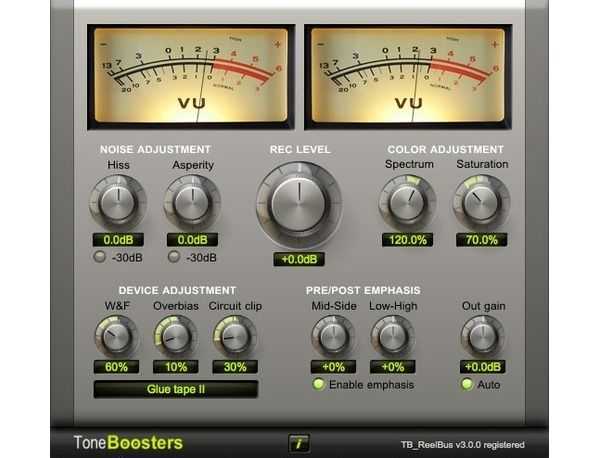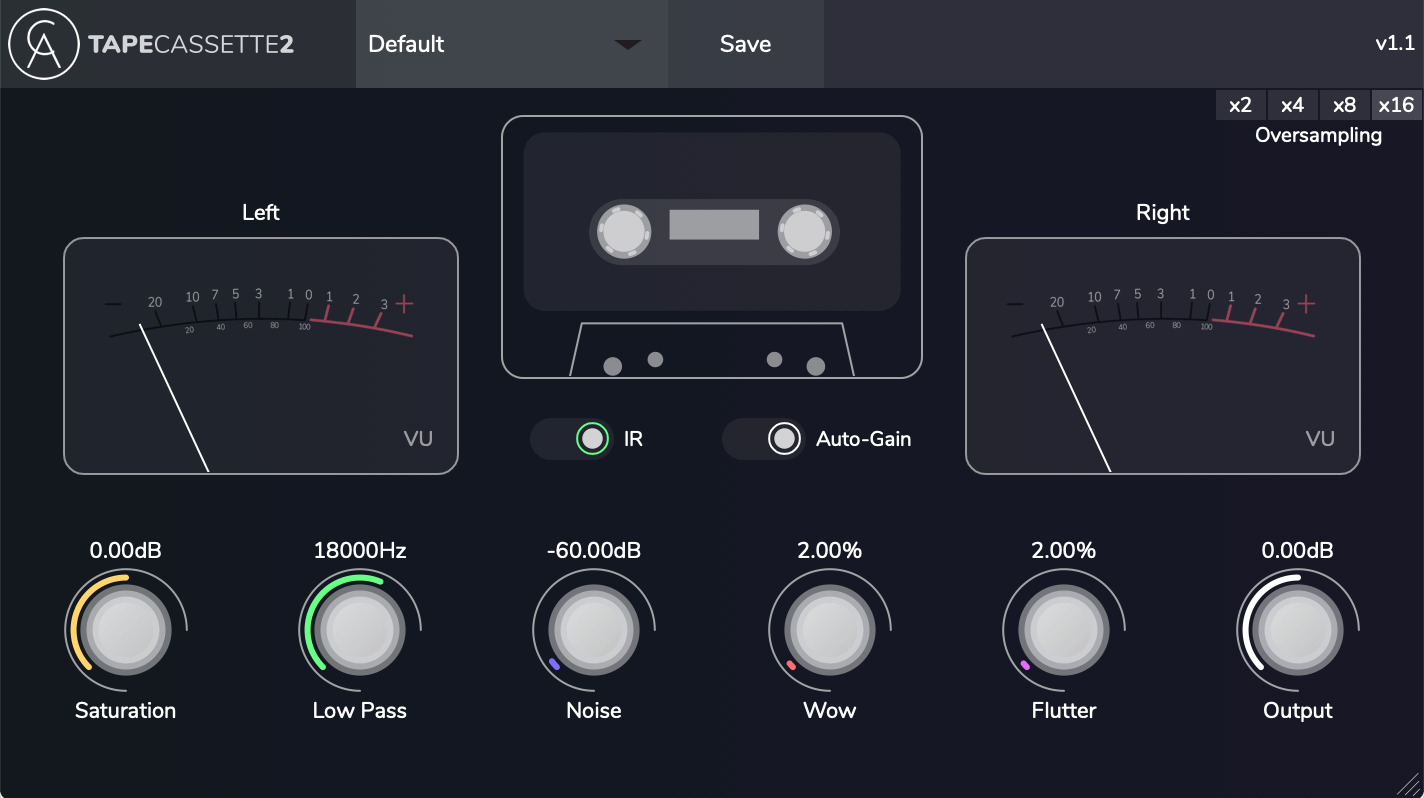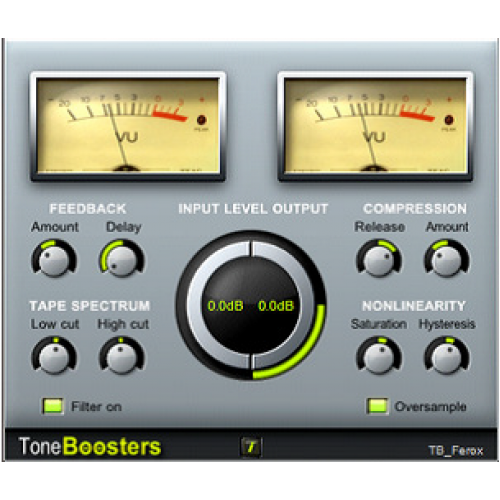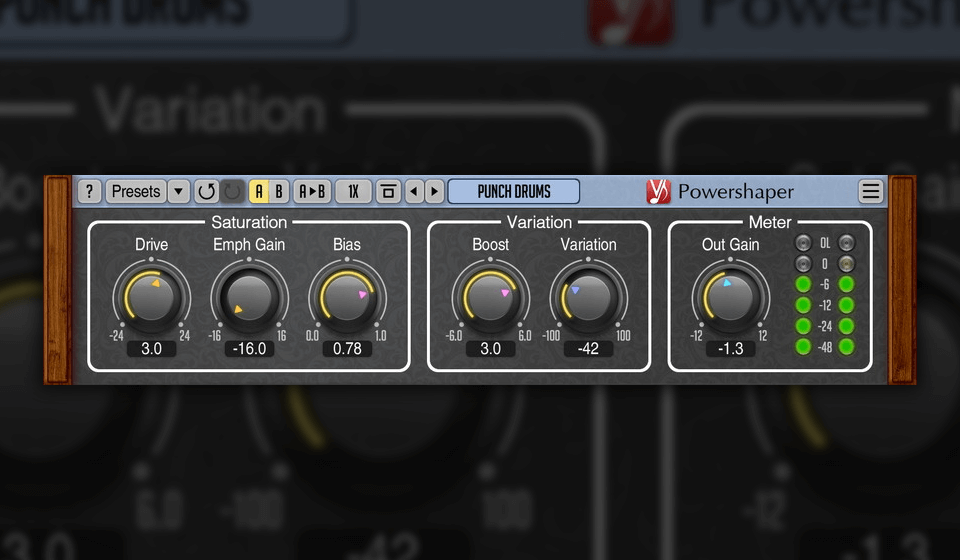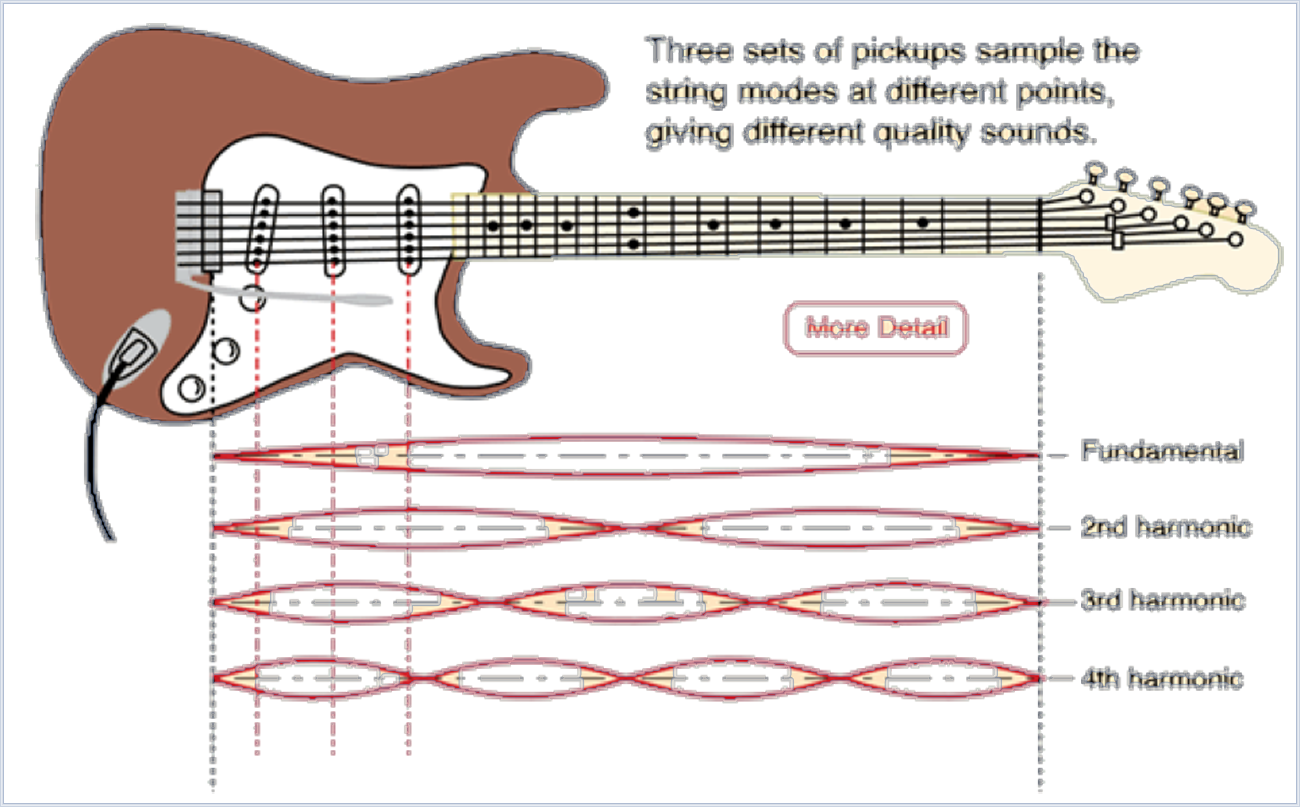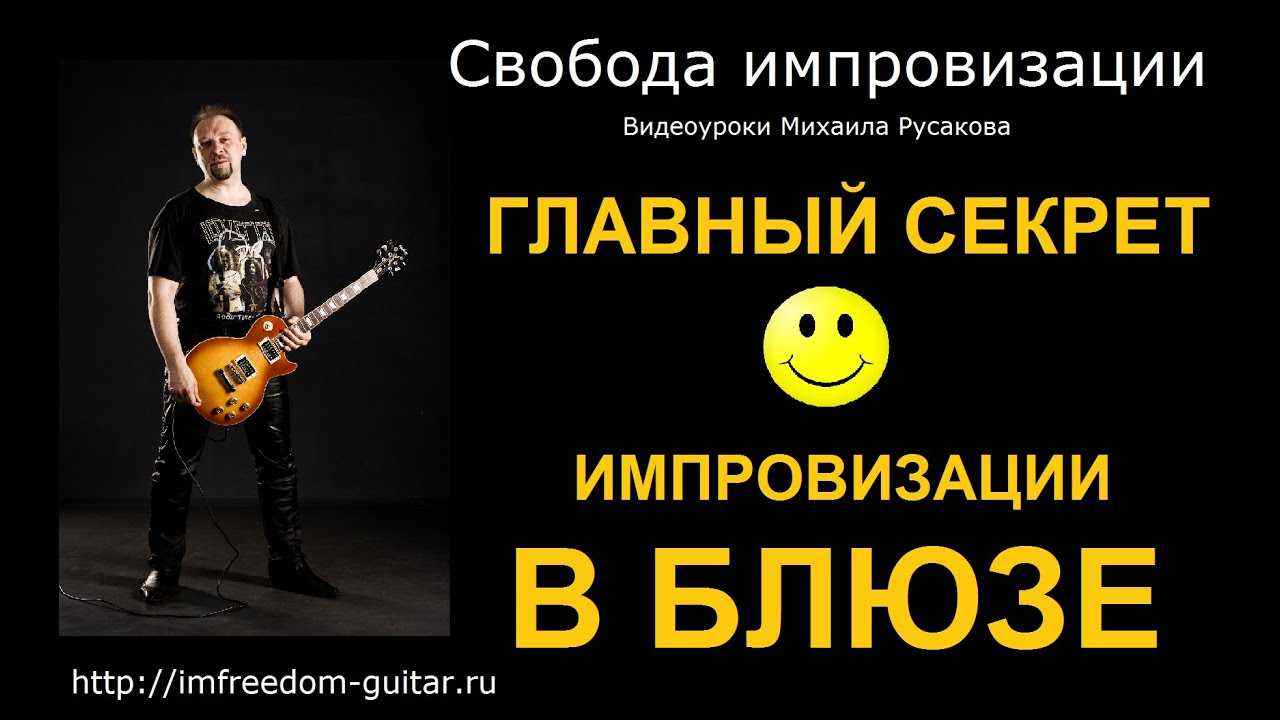12. Клангхельм — IVGI

IVGI
— один из тех классических бесплатных VST-плагинов насыщенности, которые не теряют своей актуальности. С помощью этого уникального плагина насыщенности легко добавить теплоту и характер в ваш микс за считанные секунды.
С помощью поворотного регулятора Drive можно вводить сложные гармоники, одновременно уменьшая выходной сигнал для поддержания постоянного уровня. Также имеется регулятор Asym Mix, который определяет степень компрессии сигнала. Установите его на 0, и вы не получите никакой компрессии, но установите его на 10, и вы сможете выбить жизнь из вашего сигнала, чтобы придать ему вкусный хруст, который вы знаете и любите.
В целом, этот VST-плагин очень прост, идеально подходит для тех, кто только вступает в мир насыщенности и хочет быстро исправить стерильный звук.
PreBOX by Analog Obsession

Analog Obsession has created a whole army of free VSTs, including many types of saturation plugins. All of them have something unique to offer and are all modelled after analog circuits. One of them that stood out, though, is the PreBOX.
It comes with 11 different models that can be selected by the knob on the left. Including models of the V76. Each setting carries a different harmonic quality that could be used in a number of situations. Turning the input slightly higher and the output slightly lower, will achieve true saturation.
This plugin is especially useful on drum busses, to glue the sound together in a subtle way. Likewise, it’s also perfect on the master bus. It could even be used on singular tracks to add interesting coloration, drive a signal or for experimental purposes in general.
There are two other knobs that haven’t been mentioned yet. The first one is the HPF knob. This is a high pass filter. When left on flat, it won’t affect the signal, but turning to the other two settings will cut the low end to varying degrees. On the other hand, the LPF knob is a low pass filter that will cut the highs.
As a simple, no nonsense saturation plugin, it makes an excellent addition to your plugin library if you want to capture the saturation of analog gear.
Download: Analog Obsession
https://youtube.com/watch?v=bOfMQaVZheU
Новости музыкального софта
-
United Plugins Mirror – реверсивный дилей обновлён до версии 1.1
22 февраля, 2022UnitedPlugins обновил свой последний плагин и добавил новую функцию. В версии 1.1 Mirror позволяет вам использовать свою фирменную обратную…
-
WA Production Heat v2 distortion
21 февраля, 2022WA Productions представляют HEAT 2 — оригинальную мощную станцию с двойным искажением, теперь с потрясающим обновлением. Этот плавящий мозг…
-
AudioThing Noises – креативный инструмент для создания текстур
19 февраля, 2022Noises — это экспериментальный инструмент с игривым и вдохновляющим интерфейсом, разработанный для того, чтобы привнести огромный мир…
-
Waves Audio COSMOS – бесплатный VST AI менеджер семплов
17 февраля, 2022Семплы являются сокровищем творческого человека. Но только если есть возможность найти нужные образцы – быстро найти. Известнейшая компания…
-
Модуляционный и пошаговый секвенсор Devicemeister StepicVST
13 февраля, 2022Компания Devicemeister объявила о выпуске StepicVST, предоставляя для установки VST и AU версии пошагового секвенсора и секвенсора модуляции,…
Decapitator (by Soundtoys)

When you want the true feel of analog hardware, a few plugins do it better than others. One of them is the Decapitator from Soundtoys.
Music producers and listener fans all love the sound of analog gear. The warm, fuzzy, and comforting quality of tubes, circuitry, and transistors getting pushed to the limits…
With five accurate models of famous analog hardware, use the Decapitator sparingly or take it to the extremes. When you want to make a statement, the punish button turns your saturation into a full-blown distortion, with beautiful and controlled screaming harmonics.
Decapitator is top-of-the-line and a favorite by famous music producers all around the globe.
Download here.
Klanghelm SDRR
Another fantastic all-rounder for your saturation needs, SDRR centers around its four modes: Tube, Digi, Fuzz and Desk. Each mode changes the interface graphics as well as displaying some controls that are unique to that mode.

As with all the plugins from this highly-regarded independent developer, the sound quality is equal to any in the game and the value for money is exceptional. Plus, its the thoughtful details, and things like the clear controls and easy size, quality and calibration options that all add up to make SDRR a pleasure to use.
Also check out Klanghelm’s free IVGI saturation & distortion plugin, for a streamlined but excellent taste of what SDRR offers.
Available for: Mac, PC | VST, VST3, AU, AAX
BUY NOWKlanghelm

Как выбрать
Первое – обращаем внимание на системные требования к устройству, названия совместимых с софтом ОС. Второе – назначение
Если хотите записывать музыку с нуля, выбирайте формат VSTi, так называемые инструментальные плагины, если хотите добавить аудиоэффектов, то VST. Для подключения к интерфейсам электронных инструментов нужен формат VST MIDI.
Третье – функционал, оформление интерфейса, наличие (отсутствие пресетов), количество настроек. Если есть бесплатная демо-версия – отлично, будет время оценить возможности и удобство работы. И, да, перед скачиванием софта обязательно проверяйте надежность сайта. Бывает, что вместе с плагинами на ПК попадают вирусы или куча ненужных, мусорных файлов
Второе – назначение. Если хотите записывать музыку с нуля, выбирайте формат VSTi, так называемые инструментальные плагины, если хотите добавить аудиоэффектов, то VST. Для подключения к интерфейсам электронных инструментов нужен формат VST MIDI.
Третье – функционал, оформление интерфейса, наличие (отсутствие пресетов), количество настроек. Если есть бесплатная демо-версия – отлично, будет время оценить возможности и удобство работы. И, да, перед скачиванием софта обязательно проверяйте надежность сайта. Бывает, что вместе с плагинами на ПК попадают вирусы или куча ненужных, мусорных файлов.
Профессиональные софты стоят больше – переплачивать любителям, наверное, смысла нет. Новичкам так и вовсе можно начать с бесплатных плагинов с минимальным функционалом, чтобы понять на практике как и что работает (тут чем меньше настроек, тем проще будет научиться).
Отзывы – вот здесь вопрос спорный. На один и тот же плагин будет примерно одинаковое количество восхищенных и негативных. Так что лучше все-таки оценивать самому, ну или как минимум посмотреть форумы с развернутыми обзорами.
С бесплатными все еще проще – ни с какими отзывами можно не заморачиваться вообще. Скачали, проверили. Не понравился интерфейс или качество звука – удалили.

1. Heater
By: NoiseAsh

https://youtube.com/watch?v=l8ii7BI3Ovw
GIVE THE TRACKS WHAT THEY NEED
The name says it all; Heater is a high-quality digital simulation of one of the most powerful EQ based analog-style saturation tone shaper. It heats the signal with giving fat, colored, gritty, dirty or crystal clear tones to your tracks.
LIFE WILL BE BETTER
Simplified controls allows you to reach the result that you’ve ever looking for very quickly. In adition to Analog Harmonic Saturation Engine; with Stereo Widener, LP-HP filter and Dry/Wet settings, the total control will be in your hands. Put your tracks to oven with Heater; so your life will be better.
EASY WARM ANALOG TONE
Every track needs some analog warmth & character. Making a weak-cold-lost track roar; requires some special magic. Heater does that for you! Adding true high quality analog character to your tracks is so easy now.
COLOR THE TRACKS
Beef your vocals, guitars, basses, drums, other acoustic instruments and even master channels up! You can re-produce every style from fat warm basses and shining bright vocals to boomy devastated drums and huge synth leads.
PRODUCT SPECIFICATIONS
- NoiseAsh’s Magical, Fast, Analog Quality All in One DSP Engine
- Simplified controls, lot’s of creative possibilities.
- Vintage analog saturation model
- Solid State (Type I) and EQP1A (TypeII) Analog EQ Models for Low and High Gain with 4 Frequency ranges
- Special harmonic distortion algorithm
- Stereo Expander
- Low Shelf & High Shelf Solid State EQ
- LP & HP Filters
- Dry/Wet Setting
- Resizable GUI
- Friend of CPU
Buy
McDSP Analog Channel Native

The McDSP Analog Channel Native has a misleading name. With this product, McDSP gives us both the AC101 and the AC202—two plugins with different functions. The AC101 is modeled after an analog channel amplifier circuit, while the AC202 copies an analog tape machine.
Looking at the AC101 first, it is designed to be utilized as a digital preamp. With this plugin you can dial in some gain while avoiding unwanted distortion. You can also even out your release and attack times with the help of the drive control and the saturation and compression functions.
Turning now to the AC202, with this plugin you will find all the features you might expect from a tape machine. These include playback speed, equalization, and bias. McDSP goes a bit further in giving you additional features you might not expect like an independent head bump and low frequency roll off. Also included are several head types, tape saturation recovery times, and tape formulations.
This plugin can be used with almost any instrument or vocal sound because of the diverse features it offers and its accommodating design.
Pros
- Authentically replicates old tape machines
- Option for either sliders or knobs on the interface
- User-friendly
Cons
Confusing name
Tube Amp by Voxengo

Tube Amp is a free plugin from Voxengo. Compared with their other tube amp sim, the Boogex, it’s a more subtle plugin that is better suited for saturation as opposed to distortion. It’s more of a microphone tube-amp preamp sim than a guitar amp sim, which makes it perfect for this list.
Here’s an explanation of the 5 knobs and their functions:
- A drive knob to control the level of saturation.
- Bias, for simulating mis-biasing at the transistor stage of an actual tube amp. You can play around with this to get different tonal qualities from your saturation.
- An LP Freq, which is the low pass filter on the software. Using this will give a sound more similar to an amp with old tubes in it.
- Dry Mix, for balancing the original audio sound with the sound that the plugin has created.
- There’s an Out Gain knob, which sets the overall level.
Some extra features to note is that it comes with an A/B button, so you can quickly switch between the sound before the plugin was used to the sound after it was used. This would help a lot when mixing to hear what effect it’s having in your mix and if it’s desirable. There’s also zero latency, making it handy for recording live performances by being able to hear how it sounds before it’s recorded.
Tube Amp can be applied to your synths, to give them a bit of tube warmth, or even on your busses or master bus, to add some mix glue whilst giving some interesting coloration with subtle or rich harmonic content. When you find some settings that you like, you can save them in the preset manager.
Download: Voxengo
https://youtube.com/watch?v=MP8hddNO5Yc
Slate Digital FG-X
FGX разработан как полноценный динамический процессор освоения, поэтому первый этап обработки, с которым сталкивается ваш сигнал, – это обычный компрессор. Это устройство не предназначено для использования в качестве персонажа, но оно должно быть максимально прозрачным, и я думаю, что мало кто не согласится с тем, что оно соответствует этой цели. В наборе параметров нет никаких сюрпризов, но одна особенность, которая не сразу бросается в глаза, – это ее способность действовать в качестве автоматического выравнивателя: при медленном времени атаки и выпуска это не повлияет на динамику внутри стиха или припева, но незаметно повлияет уровни баланса в масштабе песни.
Приятно отметить, что почти все настраивается через всплывающее окно. Так, если, например, вы хотите более точно контролировать настройку Ratio и использовать только когда-либо низкие коэффициенты сжатия, вы можете настроить шкалу от 1: 1 до 5: 1 или 10: 1 вместо значения по умолчанию 20: 1.
Возможно, сейчас самое время упомянуть еще одну важную особенность FGX: превосходное и легко настраиваемое измерение. Вы можете не только переключать измеритель уровня громкости компрессора, чтобы показать, например, вход, выход или уменьшение усиления, но вы также можете отдельно установить диапазон значений и баллистику иглы в каждом случае.
Как ни крути, большинство пользователей будут рассматривать раздел FG Comp как закуску для основного курса: процессора FG Level. Как и на типичном пиковом ограничителе, основным регулятором является простая ручка усиления. К этому, однако, присоединяются некоторые довольно менее знакомые функции, к одной из наиболее ценных из которых доступ осуществляется небольшим нажатием кнопки рядом с регулятором усиления.
Мониторинг постоянного усиления, как следует из названия, сопоставляет уровень FGX с сухим сигналом, обеспечивая точное сравнение A / B, так что вы можете точно услышать, что обработка делает с вашим сигналом. Это не всегда дает место для соответствия уровня, но все же очень удобно, и я хочу, чтобы все процессоры мастеринга реализовали эту функцию. Измерение для процессора FG Level еще более полно, чем для компрессора: и массивная гистограмма, и два VU полностью настраиваются, и вы можете переключаться между тремя различными сохраненными конфигурациями измерения простым щелчком мыши. И если говорить о счетчиках, то, когда вы активируете секцию FG Level, есть вероятность, что вы увидите, что потребление ЦП вашей DAW резко возросло.
Это сложный плагин, который требует значительных ресурсов компьютера для запуска: это не проблема в обычном сеансе мастеринга, но он определенно ограничит ваш стиль, если вы попытаетесь использовать его по шине микширования.
Slate Digital знает, как работает интеллектуальное сохранение переходных процессов, но документация предполагает, что он каким-то образом делит переходные процессы в соответствии с тем, где они попадают в частотный диапазон, и настраивает «кривую насыщения» в соответствии с потребностями.
Пользовательский контроль над процессом осуществляется посредством три циферблата с надписью «Lo Punch», «Details» и «Dynamic Perception», а также ползунок «характер», который задает глобальные характеристики переходного насыщения и изменяется от «Hard» до «Soft». Все четыре элемента управления хорошо названы. Lo Punch добавляет эффект к Хиты ударных барабанов и ноты бас-гитары.
Details фокусирует внимание на повышенных переходных процессах, таких как малые удары и атаки на акустических гитарных нотах, в то время как динамическое восприятие, похоже, предназначено для усиления или подавления переходных процессов независимо от их уровня в миксе и особенно полезен для получения переходной информации низкого уровня без явного изменения баланса микса в целом. Все плагин SlateDigital доступны по подписке на официальном сайте
Подписку на год можно приобрести за $149/yr и на месяц за $24.99/mo
Все плагин SlateDigital доступны по подписке на официальном сайте. Подписку на год можно приобрести за $149/yr и на месяц за $24.99/mo
Saturation Knob by Softube

With a slick, simple design, Softube’s Saturation Knob achieves incredible saturation and distorted tones for use on multiple kinds of instruments. From vocals to drums and anywhere in between, this free VST has the potential for so many applications.
There’s a big knob for adjusting the amount of saturation on your instrument or bus, as well as three different types of saturation. This is where things get interesting.
The neutral setting will change the whole signal, perfect for thickening synths or making vocals creamier.
The keep high setting will keep the sound of the higher frequencies, whilst adding saturation to the low frequencies. This would fit nicely on a guitar to give a distorted low end without losing clarity or adding muddiness to the higher frequencies. It could also be used on synths for the same reason.
If the low setting is chosen, then lower frequencies will be maintained whilst the higher frequencies are distorted. This would be perfect for squashing a drum loop without losing the original sound of the bass drum and muddying up the mix, for example. Another in which it could be used would be on a bass guitar, for having clean low frequencies with added bite to the higher frequencies, helping it to stand out in a mix with a lot of low end.
The Saturation Knob is awesome on almost anything, as long as you spend some time tinkering with the balance and saturation settings.
Download: Softube
https://youtube.com/watch?v=B74Z6R4hVcA
SGA1566 by Shattered Glass Audio

The SGA1566 by Shattered Glass Audio is an emulation of an old school tube preamp that uses two 12AX7 amplification settings. There are some excellent features here, especially considering it’s free.
Firstly, there’s a high and low CPU switch. The low setting works well on low-end computers which is more compatible and has less latency, whilst the high setting would create an accurate representation of the tube circuit. Having both choices means that the saturation from this plugin is ready to use whether you have a simple or elegant PC.
There are two EQ knobs which can exaggerate the bass and treble frequencies. Due to the fact that the plugin uses two tube gain stages, there is a switch which lets you control whether the EQ is applied during the input or output stage. Below these, there are three knobs to control the input, output and gain of the tube saturation.
The oversampling switch can give you an even more realistic tube sound, with the cost of using up more CPU. One tip to not have to use this setting all the time is to bounce your track with this setting turned on (once you’re happy with the sound, of course) and then disable the plugin. In doing this, you will unlock the plugin’s full potential without putting your computer under copious amounts of stress and crashing your system.
Another cool feature is the stereo switch, which makes it useful for both mono instruments (such as bass, vocals and guitar) and busses (like drums or panned guitars).
For synth bass and drum loops, the SGA1566 functions particularly well because of the way it adds color to an audio source. It has a lot of potential for use on guitars, bass and drums too, to add shine and depth.
Download: Shattered Glass Audio
https://youtube.com/watch?v=8Lq8TNSpdzM
TNT by Ourafilmes (Windows Only)

TNT is a Distortion/Saturation plugin which was
originally created for audio processing on drums, as well as FX and bass
sounds.
It comes in Multi-band and single-band both with mono and
stereo components.
Both share the same saturation/distortion algorithms but the
single band features a Tone knob that is not present in the multi-band version.
This Tone knob features a transparent 6dB crossover filter
that separates the low and high bands where you can use different
saturation/distortion algorithms on each band.
There is also a balance knob that helps to level both bands
before final output.
You can download it here.
Sonnox Oxford Inflator
The Sonnox Oxford Inflator (link to check the price at Plugin Boutique) is a unique plugin for increasing loudness without sacrificing sonic quality or dynamic range. It utilizes gain and tube-like musical saturation to boost the perceived loudness of the source material.
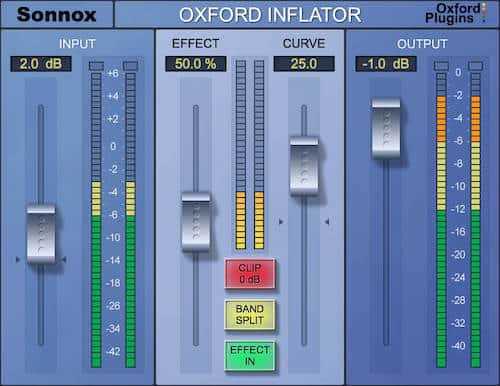 Sonnox Oxford Inflator
Sonnox Oxford Inflator
The Sonnox Oxford Inflator is compatible with Mac OS and Windows OS and comes in AAX, AU, VST and WPAPI formats.
As Sonnox’s best-selling plugin, the Oxford Inflator is a popular and easy-to-use plugin that simply makes audio sound better, increasing perceived loudness and adding life to the tracks it’s inserted on. With a simple layout and easy controls, it’s no wonder it’s such a well-received plugin.
Though it’s not marketed specifically as a saturation plugin, the Inflator does utilize saturation as it works its magic, increasing loudness without sacrificing sonic quality or dynamic range. By utilizing saturation, the Oxford Inflator is able to do its job, satisfying amateurs and professionals alike.
Of course, the plugin can work subtly. However, when driven harder, it delivers tube-like musical saturation and provides the ‘sonic glue’ needed to “glue” mixes together for professional results.
This plugin can even add apparent dynamic range to previously clipped signals and can be run in Flexible Direct and Band-split modes.
For more information on system requirements and authorization instructions, check out the Oxford Inflator user manual.
Are Free Saturation Plugins Actually Good, or Should I Buy One?
Free saturation plugins are great. Paid saturation plugins will offer a better sound quality, & more features, but you can get by with a free one. We wouldn’t recommend purchasing a saturation plugin unless you’re a serious mix/mastering engineer.
We’ve personally used free saturation plugins on all our productions, and haven’t ever bought a plugin dedicated to saturation.
Softube Saturation Knob, and Ableton’s stock saturation plugin work just fine for adding presence, distortion and warmth to sounds, and we always use them on Snares, Synths & more. However, you will find paid plugins will give a better sound quality.
For instance, the Soundtoys Range, will give you a far better sound, and as a result you’ll likely get better mix results.
Finishing Up
To recap, these are our picks for the 9 Best Free Saturation plugins:
- Softube Saturation Knob
- Camel Crusher
- SGA1566
- Analog Obsession TUBA
- Voxengo TubeAmp
- Caelum Audio Tape Cassette 2
- Klanghelm IVGI
- Klevgrand FreeAMP
- Szechuan Saturator
- ADHD Leveling Tool
Whether you want to add some gentle saturation, or add complex harmonic distortion to your audio, a good saturatuion plugin is necessary for any producer.
Saturation is how producers add energy to audio, so a saturation utility capable of doing what you need it to do is essential. While there can be some quite expensive Saturation plugins, we hope our list of the 10 Best Free saturation plugins helped you find the next plugin for you.
If you want to read more like this, consider checking out some of our other articles, lists and reviews below!
Версии VST[править]
Существует несколько версий VST формата. На данный момент наиболее распространены VST версий 2.0, 2.3 и 2.4 (иногда с различными модификациями). Однако в 2008 году компания Steinberg обновила формат VST до версии 3.0, а в феврале 2011 года — до версии 3.5 и в настоящее время продвигает новую версию на рынок — на данный момент VST3 поддерживают только собственные разработки Steinberg (Cubase, Nuendo) и Studio One от фирмы Presonus).
Англоязычный интернет заполнен спорами касаемо того, стоит ли переходить на VST3 и даёт ли этот формат какие либо преимущества. С точки зрения Steinberg — разумеется, даёт. Независимые же разработчики разделились на два лагеря — одни считают, что даёт, а другие считают, что те преимущества, которые даёт VST3 можно было оформить в обновлении VST2.4 и эти преимущества не стоят того, чтобы переписывать все плагины заново (благодаря изменению архитектуры API немалое количество плагинов действительно придется переписывать). Но поскольку крупные разработчики плагинов (Waves, Sonnox etc.) объявили о будущей поддержке VST3 — похоже, что рано или поздно на этот формат перейдут все остальные разработчики.
Как использовать VST-плагины[править]

VST плагины.
Необходима программа способная работать с данным типом плагинов. Существует множество программ подобного типа, от самых простых до продвинутых виртуальных студий.
Особенности работы с VST-плагинамиправить
В отличие от DirectX-плагинов (DX), VST-плагины нигде не регистрируют себя (DX-плагины записывают себя в реестр). Поэтому чтобы их использовать необходимо завести отдельную папку для VST-плагинов — Cubase по умолчанию создает «%System Disk%\Program Files\Steinberg\VstPlugins», но вы вольны располагать папку где угодно. Все плагины следует устанавливать именно в эту папку, и именно эту папку необходимо указывать в настройках программы, где она должна находить плагины. Нелишним было бы выделить под каждый плагин свою папку внутри вашей папки с VST (например «\VST\Amplitube») — некоторые плагины могут иметь одинаковые файлы и в случае установки такого плагина они будут переписывать друг друга, что может являться проблемой. Файлы плагинов не всегда имеют информативные называния, и в таком случае вы точно будете знать в какой папке какой плагин находится.
5. CODA Labs — Szechuan Saturator

Если вы когда-либо были поклонником печально известного соуса McDonald’s Szechuan, вы сразу же влюбитесь в
Szechuan Saturator
от CODA Labs. Этот плагин насыщенности был разработан на основе чечуаньского вида и обладает уникальной функциональностью, которую вы не найдете в других местах.
Для начала, насыщенность Szechuan Saturator определяется уровнем сигнала, который проходит через него. Затем вы можете управлять этим сигналом с помощью шести регуляторов. Ручка Intensity изменяет степень агрессивности сатурации, а ручка Gain позволяет получить перегруженный, сильно сжатый звук.
Где все становится по-настоящему дерзким, так это в регуляторах Mod Rate и Mod Depth. Они управляют эффектом тремоло, находящимся в сатураторе.
Хотя вы можете использовать этот бесплатный плагин насыщенности практически везде, нам очень нравится использовать его на барабанных шинах для обеспечения солидного усиления. Однако если вы используете эффект тремоло, он отлично подходит для гитар и синтезаторов. В целом, он обеспечивает интересные гармоники и прекрасную компрессию. Кроме того, один только дизайн Szechuan Saturator делает его одним из лучших бесплатных VST-плагинов насыщения на рынке!
Serum от Xfer

Serum — это еще один достаточно глубокий и вариативный в генерации звука, его модуляции и получаемых результатах на выходе синтезатор. На этот раз из категории таблично-волновых синтезаторов (Wavetable).
Данный тип синтезаторов имеет встроенную матрицу с возможностью загрузки нескольких типов звуковых волн (тембров) в ее ячейки, главным достоинством матрици, служит возможность морфинга или плавного перемещений между звуковыми волнами, с помощью самых разнообразных алгоритмов и форм. В результате получаются очень впечатляющие комплексные и богатые тембры очень любимые бейс музыкантами, в жанрах Dubstep, Drum & Bass, Trap, Hybrid Trap, и другими более гибридными вещами!
И в Serum наряду с этой матрицей и более глубокими возможностями работы с ней по сравнению с другими Wavetable синтезаторами, есть еще куча достоинств, такие как саб-осциляция, поражающее воображение кол-во типов фильтрации, и, наверное, само впечатляющее на верхушке всего этого, своя управляемая цепочка обработки с родными и так же своими, сверх качественно реализованными, модулями эффектов!
Качество звука на выходе. Вот то, что не менее поразило пользователей и музыкальных продюссеров по их знакомству с Serum. С момента выхода Xfer Serum задал очень высокую планку в качестве звука для своих конкурентов, и в музыкальным журнале «musicradar» в топе VST синтезаторов 2016 его обходит только, уже пройденный нами Synthmaster 2.
Со всем этим багажом плюсов, так же приходит и справедливый недостаток – ресурсо-потребляемость. Пользователи со слабыми процессорами, так же будут огорчены, тем, что забить проект в секвенсоре большим кол-вом таких машинок и поработать спокойно, скорее всего, не удастся. Но со стороны качества звука и его характеристик, как я считаю, здесь все справедливо!
What Should I Use Saturation on in A Mix?
Saturation is a fantastic tool for mixing, and even applying to a final master. It can be used to add presence, character and warmth. Often times, a little bit of saturation is what your Snare drum needs to crack a bit more, or what your vocals need to sound a bit more present.
(Tube saturation is incredible for adding bite vocals)
Here’s a few examples of what saturation sounds best on in a mix:
- Snare drum – fantastic for adding that 3-7kHz crack you want.
- Hats – brilliant for adding presence
- Synths – great for adding warm distortion and loudness
- Bass – used to add harmonics to beef up the low-mids & make them sound more present
- Vocals – tube saturation for adding bite to vocals
- Reverb – adding presence and crunch to reverbs
There are of course many more ways you could use saturation in your mix. Those are just a few of our favourites. Remember to experiment, and you’ll find out what works!
iZotope Trash 2
The iZotope Trash 2 (link to check the price at Plugin Boutique) is a highly functional multiband distortion/saturation plugin with a whopping 60 different distortion algorithms.
 iZotope Trash 2
iZotope Trash 2
The iZotope Trash 2 is compatible with Mac OS and Windows OS and comes in AAX Native, AAX AudioSuite, AU and VST formats.
The iZotope Trash 2 is also featured in My New Microphone’s Top 11 Best Distortion Plugins For Your DAW.
iZotope’s Trash 2 is arguably the most creative distortion/saturation plugin ever produced. It is versatile enough for any situation and ranges from subtle to extreme distortion with practically every creative sonic possibility in between.
The plugin’s 4-band dual-stage distortion signal path includes over 60 different distortion algorithms (in addition to the user-definable graphic waveshaper option). With advanced filtering and dynamic effects, Trash 2 offers immediate sonic transformation.
Along with the 60+ distortion algorithms, this iZotope plugin also offers over 20 selectable filter types, along with versatile oscillators on each band. This is a super high-functioning distortion/saturation plugin.
Other noteworthy features of the iZotope Trash 2 include:
- Realistic speaker and space simulation
- Amp, device, cabinet, effect, and speaker modelling
- 100 impulse responses with the Convolve module
- Delay module
- Dynamics module
- Pre-distortion filter (with 20+ evocative filter types)
- Post-distortion filter (with 20+ evocative filter types)
- 2 LFO-enabled EQ filters
- Output limiter
- Ezpansion Libraries: Over 100 additional Trash 2 patches
For more information on system requirements and authorization instructions, check out .
iZotope is featured in top brand articles at My New Microphone.
7. Shattered Glass Audio — SGA1566

SGA1566 от Shattered Glass Audio
эмулирует винтажный аппаратный предусилитель, используя двойные настройки усилителя 12AX7. Вы найдете в нем несколько очень крутых функций, особенно если учесть, что он бесплатный.
Для начала Shattered Glass Audio включила в комплект переключатель высоких и низких частот процессора, который вы можете переключать в зависимости от мощности вашего компьютера. Далее, вы получаете две ручки эквалайзера, которые можно использовать для преувеличения высоких и низких частот вашего сигнала. Если пойти еще дальше, то эквалайзер можно использовать до
или
после применения насыщенности, что делает его немного более универсальным, чем можно было бы ожидать.
Чтобы получить еще более реалистичный ламповый звук от этого бесплатного плагина насыщенности, вы можете переключить переключатель передискретизации. Хотя этот переключатель использует больше процессора, он обеспечивает великолепный ламповый звук, который отлично звучит на всех видах инструментов, от ударных до вокала, баса и других.
Decapitator – Soundtoys
 Decapitator – Soundtoys
Decapitator – Soundtoys
Although this isn’t strictly a “Tape Saturator” I believe it carries many qualities that would put it in the same category. Since the whole idea is tape saturation, it is geared towards the true analog sound which is what the Decapitator is producing. That being said, it carries multiple sound styles from which to choose from just like any other tape saturator.
- Who’s it for? Intermediate and above
- Price: $199
- DAW Support: All popular DAWs supported, good for FL Studio
System Requirements:
| Mac | Windows | |
| Memory | 8 GB RAM | 8 GB RAM |
| Operating System | 10.10 or later | Windows 7 or later |
Get This Plugin
What To Look For When Choosing a Tape Saturator Plugin
There are a lot of factors that you will want to consider when you are looking for the best tape saturator plugin for you. Always remember that the quality of your mix starts at the beginning with proper gain staging. Here are the basic ideas that we always keep in mind when we look for the best plugins out there.
Pricing
These will be somewhat expensive plugins due to their nature. The whole idea is to emulate extremely expensive equipment and to do so takes so much work just to get the fine details.
Compatibility – System Requirements
Most of the plugins we have listed today can require a bit of cpu power, meaning you will want to check your computer for updates as well as the processing power you have.
DAW Compatibility
Almost every one of these plugins is compatible with all major DAWs. The only one to watch for is any Avid plugins, which by their choice are generally only compatible within Pro Tools. If you are looking for one that would specifically match your workflow, check out our comparisons and alternatives.
Frequency of Use
Once you find a tape plugin you love, I can imagine that you will want to throw it on every track you record. It can bump the quality of tracks to a 10 easily.
Skill Level
Tape plugins are a great thing to learn, however, if you are a beginner and expecting to be fluent with one on your first experience, it will not end well. But experimentation and curiosity can be some of the best teachers.